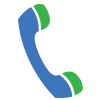Close right-side column
Select a Category

Your Business/Manage
Business Phone Banking
Staying connected
There's more than one way to get the job done. Whether you use a smartphone, landline, or both, we'll keep your business connected to your TLC accounts. Our convenient phone services are available 24/7. Put simply, we're always on call.