
Close right-side column
Select a Category

Your Life/Manage/FAQ
Change Address/Phone # FAQ
Frequent Questions - Changing your Address or Phone Number
1. Can I change my address, email, or phone number?
Yes, you can do this in Online Banking but not Mobile. Begin by clicking on "Settings" in the upper right or lower left of your dashboard.
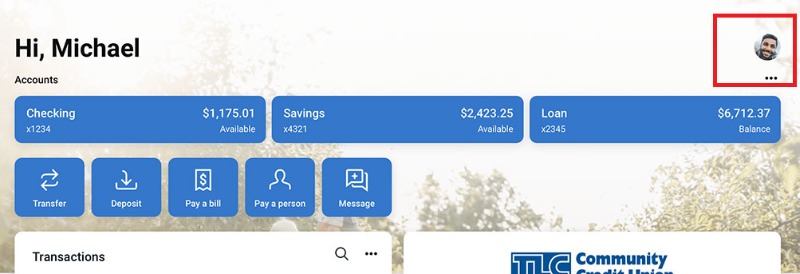
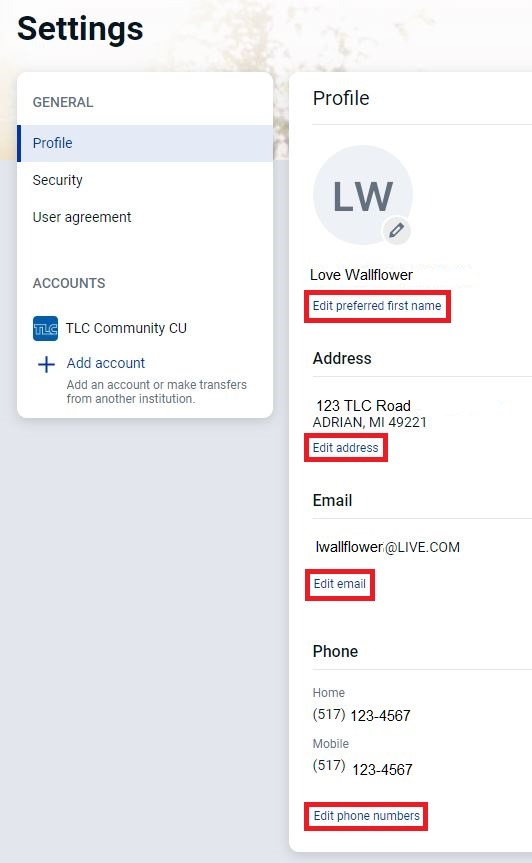
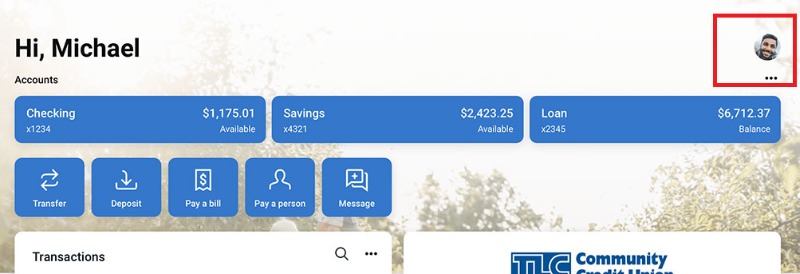
Edit the areas you wish to update. You'll need to re-enter your password for security reasons. This will open a support request. Your address should be changed on TLC's core system within 1 business day.
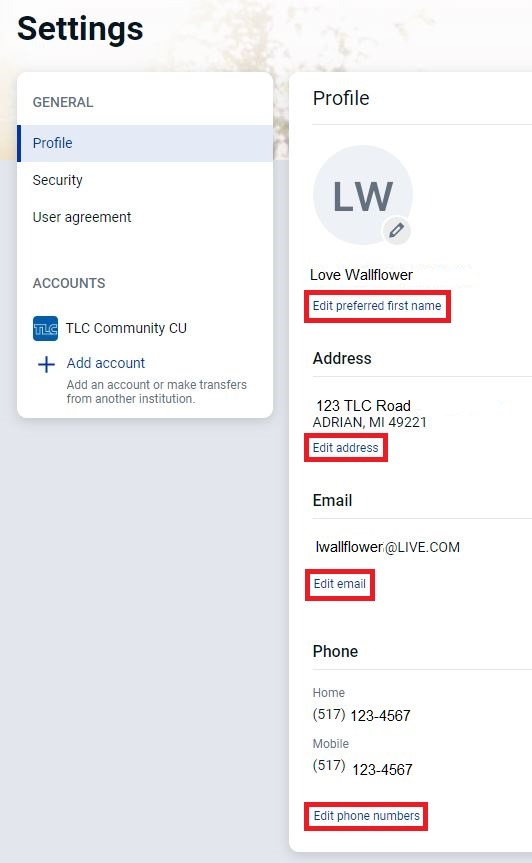
2. Can I change my alternate mailing address?
Unfortunately this cannot be done through Online or Mobile Banking. If you need to edit your alternate mailing address please message the credit union within online baking or mobile banking, call (517) 263-9120 or stop into any TLC Office.
3. Can I change an address where I'm not primary?
No, the address change feature in Online Banking is available only for the primary account owner (the member listed first on the account). To change or edit home address information for any joint owners on your accounts or loans, please contact (517) 263-9120.
4. Can I change a loan address (I'm not primary)?
No, the address change feature in Online Banking is available only for the primary account owner. To change or edit home address information for any joint owners on your accounts or loans, please contact (517) 263-9120.
5. How soon will my address change take effect?
Address change requests are reviewed and completed during regular business hours. You will be notified once this has been completed.
6. Can I change a foreign address?
No, the option to change or edit an existing foreign address is not available on Online Banking. Please contact (517) 263-9120 to change or edit a foreign address.
Don't see your question?
We'd love to hear from you!
Zelle® and the Zelle® marks are property of Early Warning Services, LLC and are used herein under license.
Apple and the Apple logo are trademarks of Apple Inc., registered in the U.S. and other countries. Google and Google Play and the logos are a trademark of Google Inc.

