
Close right-side column
Select a Category

Your Life/Manage/FAQ
Mortgage FAQ
Frequently Asked Questions about accessing your Mortgage information in Online or Mobile Banking.
1. Where do I go to find my mortgage information?
On your dashboard, in the listing of your accounts, click on mortgage loan. You should see "Mortgage Services" as one of the blue buttons, Click on "Mortgage Services."
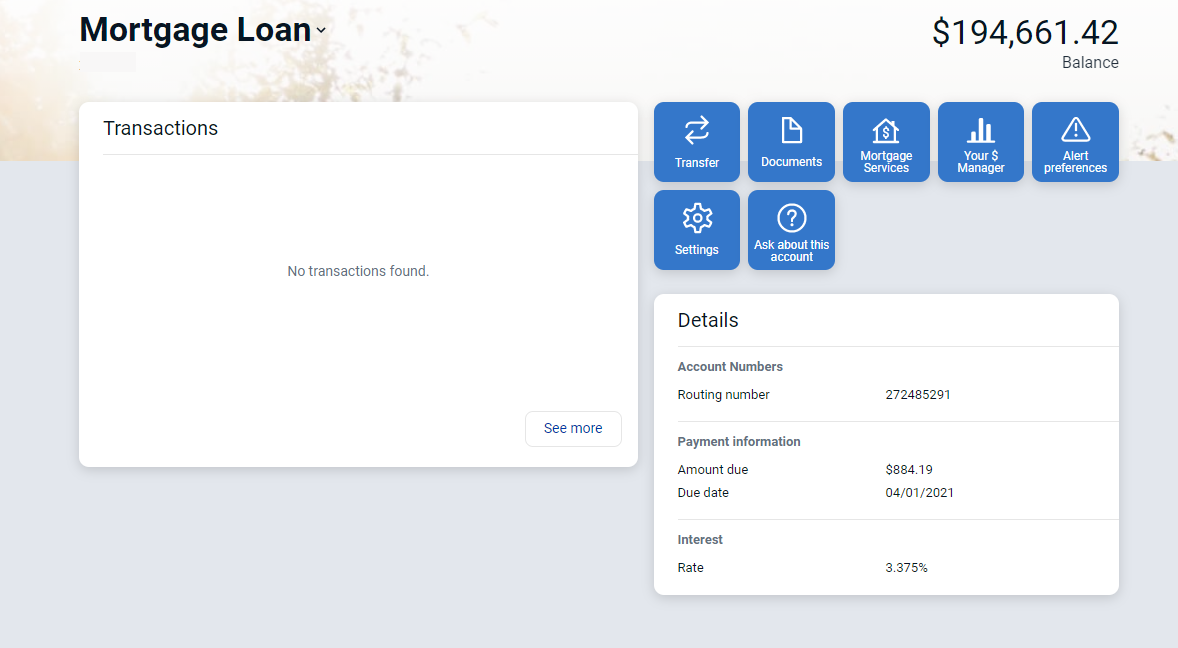
This is a single sign-on to eStatus eConnect. You will be asked to agree to some terms and conditions.
2. What information is available with the "Mortgage Services" button?
Let's explore the Mortgage Services Menu!

1. Loan Details - will show you Loan information and Balances.
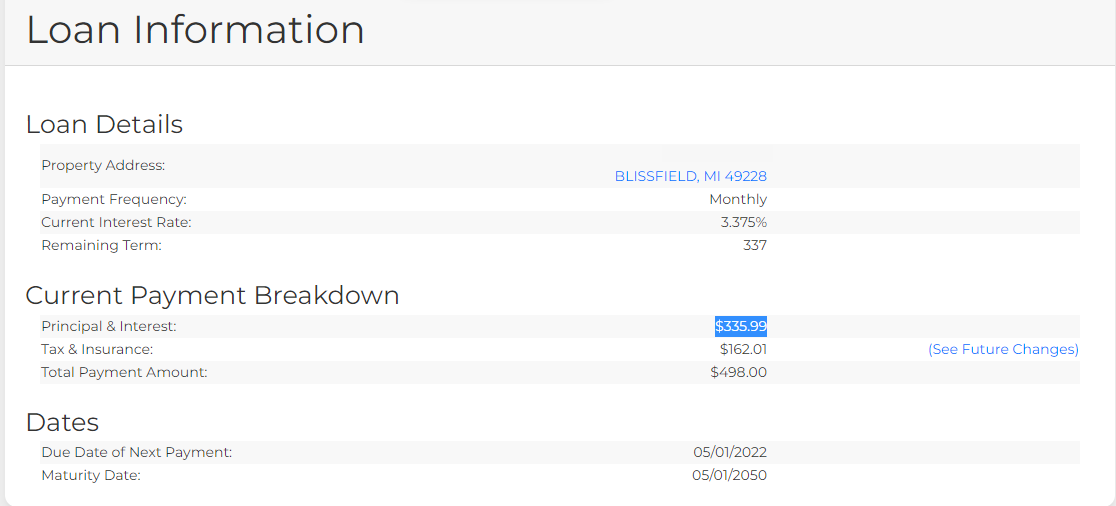
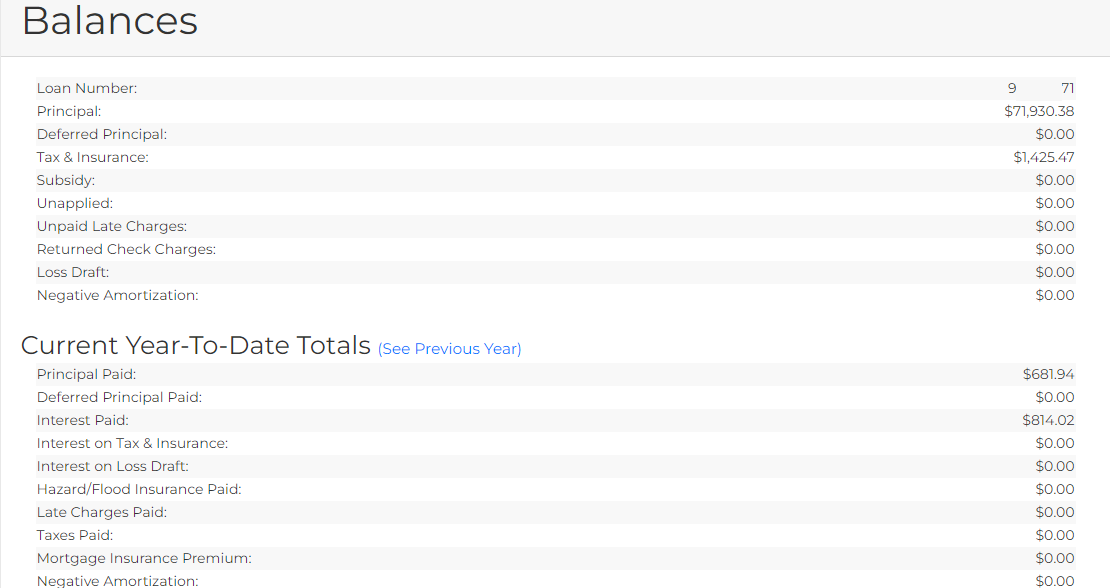
2. Payments - will show you Payment History, Payment Details and Payment Options.

Click "View" next to any payment to see a breakdown of that payment on the Payment Details page.
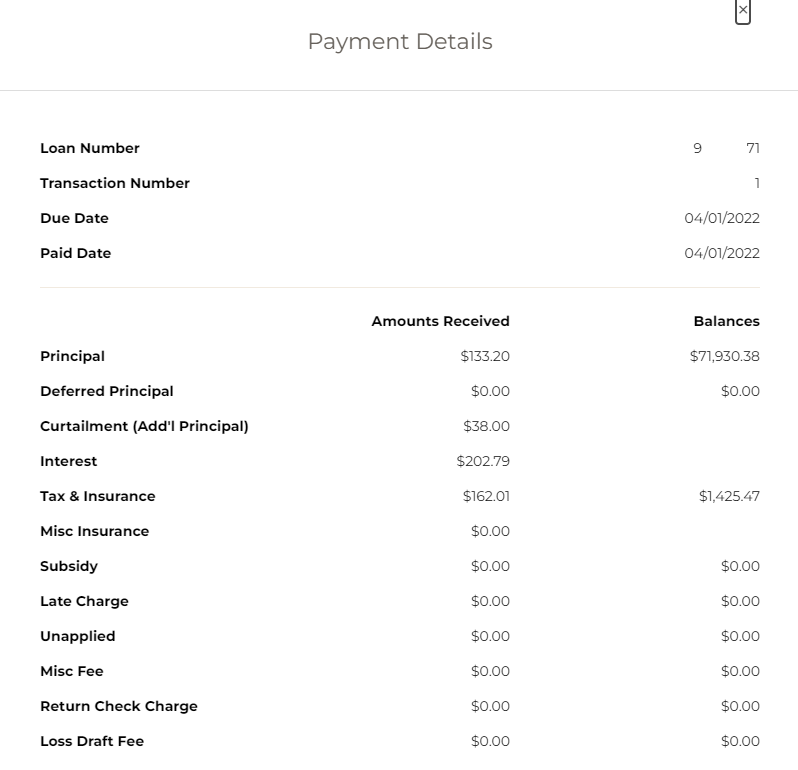
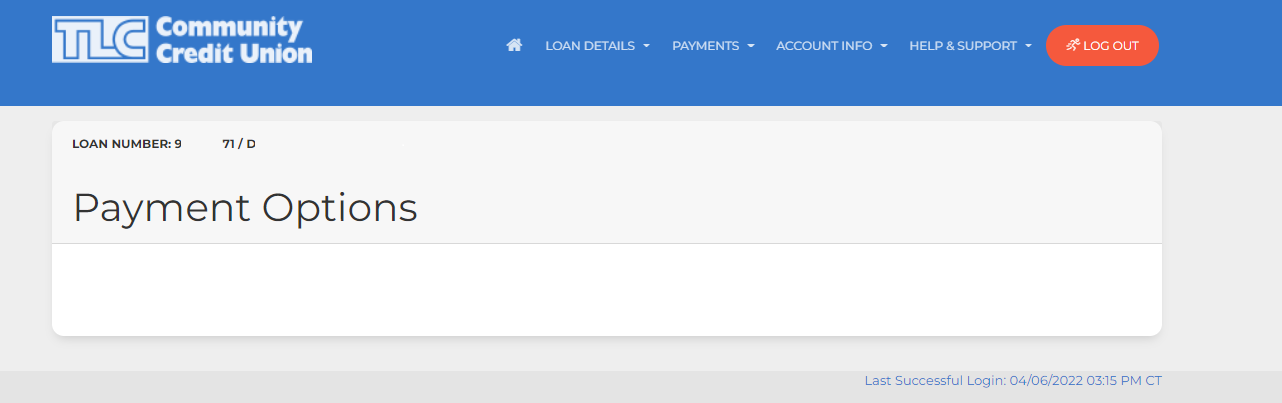
3. Account Info - will show your Account information and Account Notes.
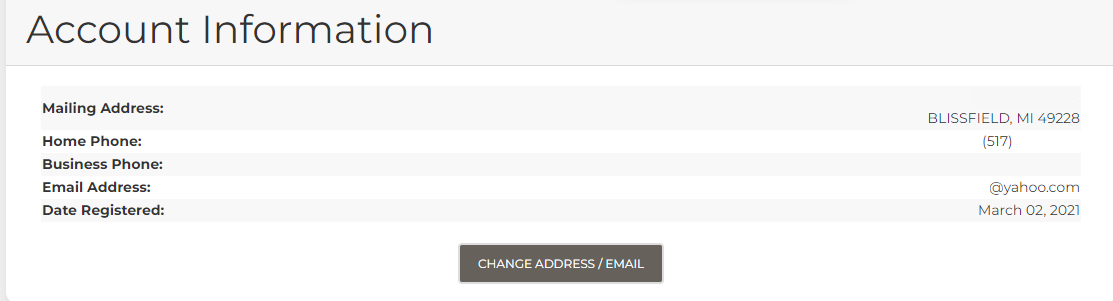
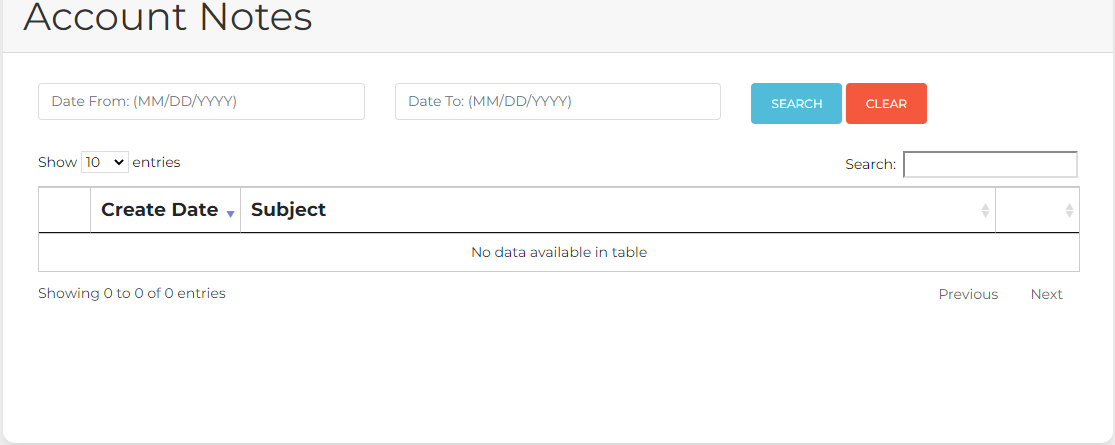
4. Help & Support - will give you a list of terms used and their definition.
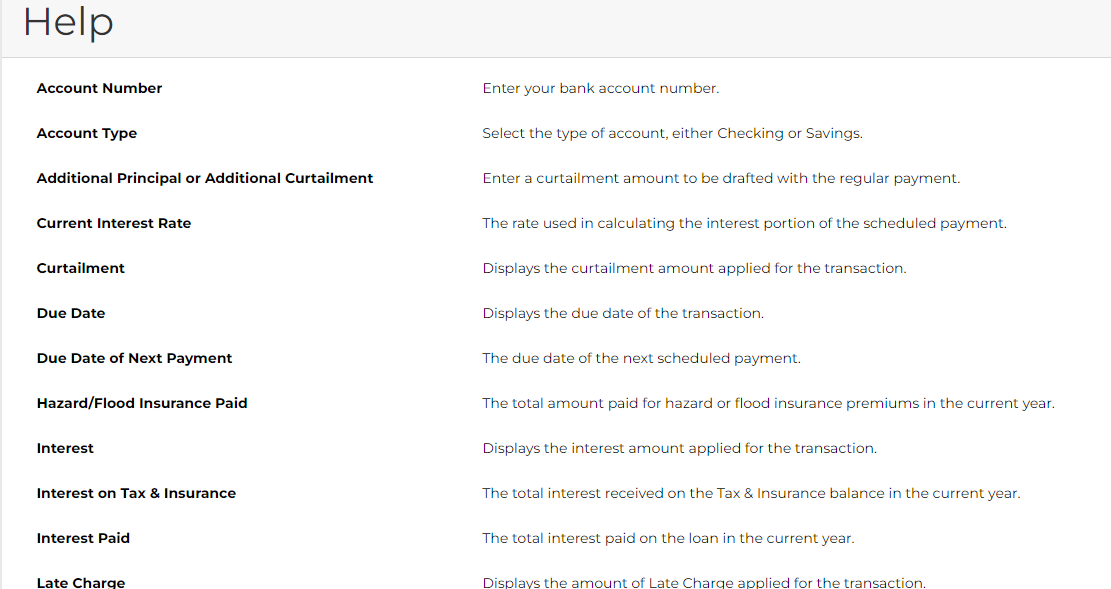
3. How do make a payment from a different account?
First you have to transfer to the other account. The easiest way to do this is transfer to any member, placing the funds into the savings account.
Then go into the account that you transferred the money into and has the mortgage loan and do a straight transfer to the mortgage.
We can only accept full payment OR payments plus principal through online/mobile banking. We can not accept partial payments OR principal only payments through online/mobile banking.
If you would like to make a principal payment please come in to one of our offices, send us a chat in online/mobile banking, or call us at (517) 263-9120.
4. What is the best way to make principal payments?
We can only accept full payment OR payments plus principal through online/mobile banking. We can not accept partial payments OR principal only payments through online/mobile banking.
If you would like to make a principal payment please come in to one of our offices, send us a chat in online/mobile banking, or call us at (517) 263-9120.
5. When will my payment show up in Mortgage Services?
When transferring from a TLC account to a mortgage loan, the payment will post at the end of the next business day. You will see your withdrawal from your TLC account immediately.
We can only accept full payment OR payments plus principal online. We can not accept partial payments OR principal only payments online.
6. When is my mortgage statement cut each month?
Mortgage statements are cut on the 15th of the month.
To view your mortgage details visit in the Mortgage Services page in online/mobile banking. See question number 2 for more details.
Don't see your question?
We'd love to hear from you!
Zelle® and the Zelle® marks are property of Early Warning Services, LLC and are used herein under license.
Apple and the Apple logo are trademarks of Apple Inc., registered in the U.S. and other countries. Google and Google Play and the logos are a trademark of Google Inc.

