
Close right-side column
Select a Category

Your Life/Manage/FAQ
Messaging TLC FAQ
View to learn about Check Images, Stop Payments and Messaging
1. How do I message someone at TLC?
Once you have logged on to Online Banking, you will click on the "Messages" menu option and click the “Start a conversation” button.
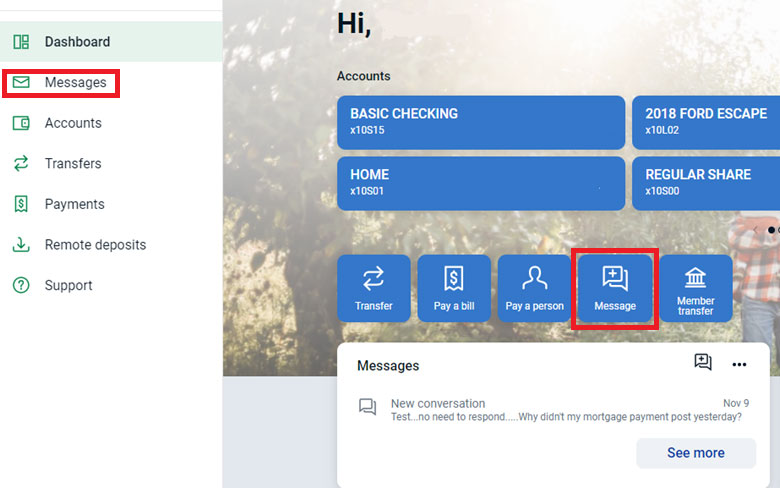
2. How long does it take to receive a response?
A representative typically responds within 10-15 minutes during regular business hours.
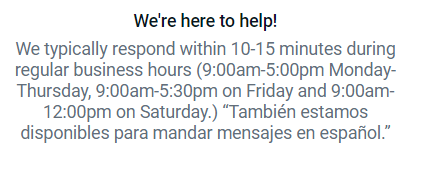
3. Can I have replies sent to my email address?
No, for security reasons, replies will only be sent to the messaging center.
4. How will I know if I received a response?
If you have allowed push notification on your mobile app, you will receive an alert to your phone.
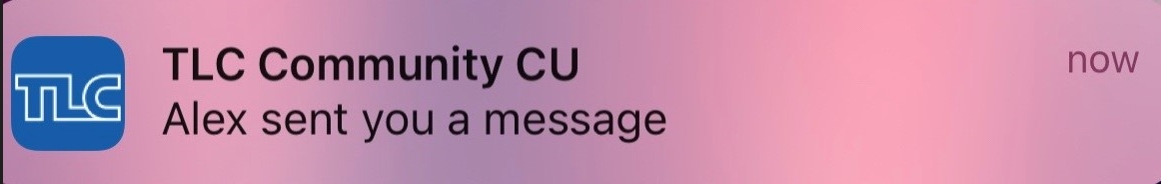
You will also receive an email with a link that will take you directly to the message.
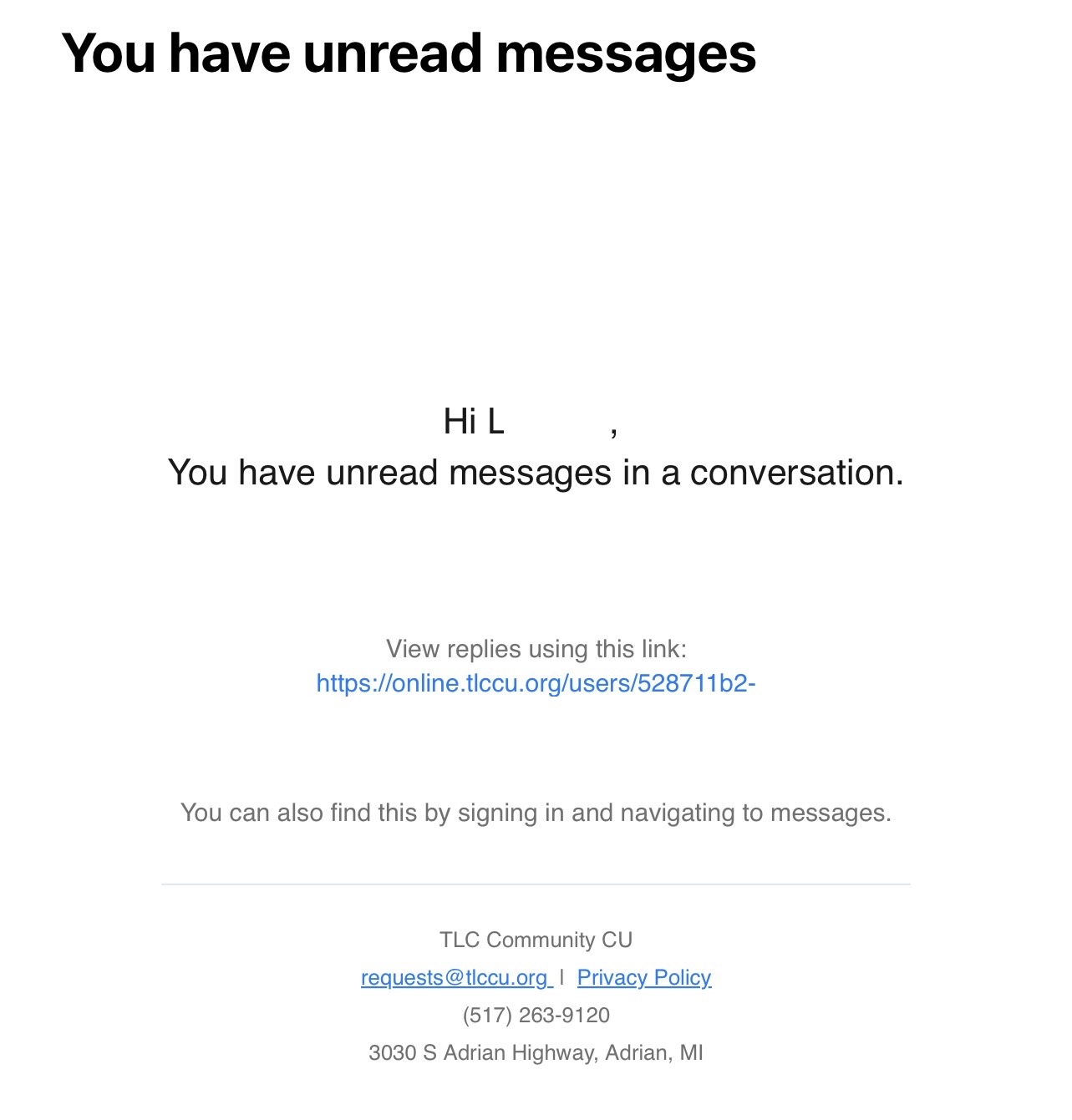
5. How do I reply to a message?
To send a reply to a message, click on the conversation you wish to answer and then enter your response in the "Type your message..." area and send.
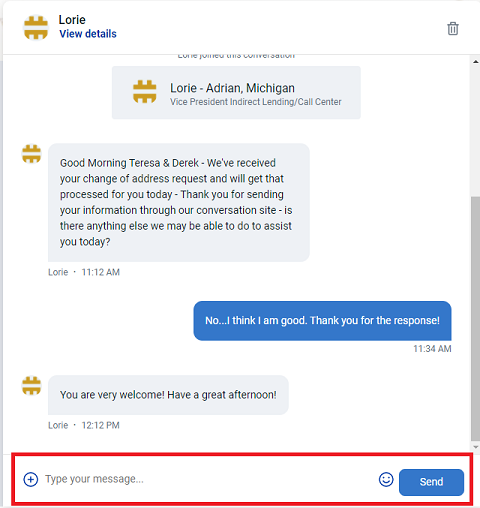
6. Can I save or delete my messages?
Yes, in the Inbox, there will be a trash can icon to delete the message.
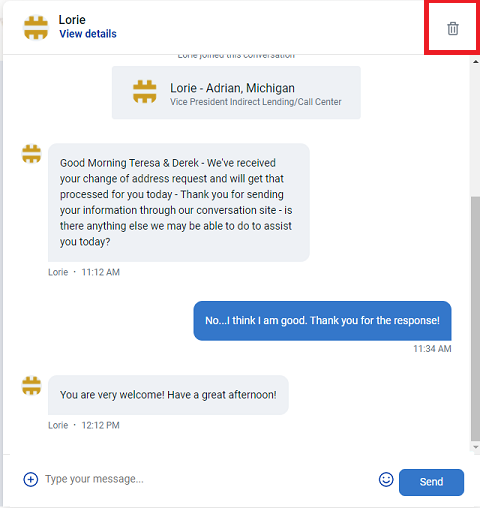
7. Can I opt out of messages?
No, the ability to opt out of messaging is not available. Messaging is a permanent feature in Online Banking.
8. Can I use messaging to send/receive personal emails?
No, messaging can only be used to communicate with TLCCU.
9. Who do contact if I have further questions?
You can contact us at (517) 263-9120 during normal business hours.
10. Can I use messaging to email other TLCCU Members?
No, messaging cannot be used to send emails to other members.
Don't see your question?
We'd love to hear from you!
Zelle® and the Zelle® marks are property of Early Warning Services, LLC and are used herein under license.
Apple and the Apple logo are trademarks of Apple Inc., registered in the U.S. and other countries. Google and Google Play and the logos are a trademark of Google Inc.

