
Close right-side column
Select a Category

Your Life/Manage/FAQ
eStatements FAQ
Frequent Questions - eStatements
1. What are eStatements?
eStatements are electronic copies of your account statements.
2. How do I enroll?
Opting into eStatements is quick and easy, just follow these steps:
- Log into Online or Mobile Banking
- Click on "Documents" from either the main Dashboard or the left sidebar menu
 .
.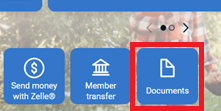 or
or 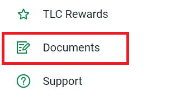
- Review the Agreement and Disclosures
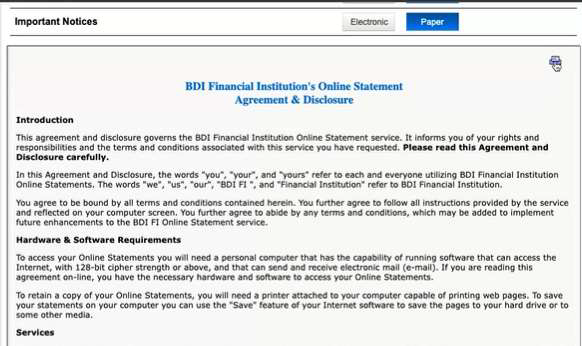
- Key in the security verification code at the end of the Agreement and Disclosures in the box indicated and click "I agree".
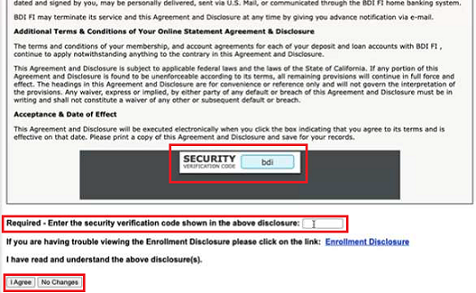
If you are enrolling for the very first time, you will begin seeing your eStatements with the next statement cycle, notices and tax documents will appear when they are generated moving forward. These items will not show for the months you were not enrolled.
3. How do I access my eStatements/notices?
When it's time for your next monthly statement, you can access it with these simple steps:
- Log into Online or Mobile Banking
- Click on "Documents" from either the main Dashboard or the left sidebar menu
 .
.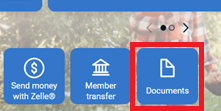 or
or 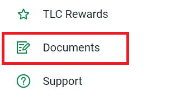
If you are enrolling for the very first time, you will begin seeing your eStatements with the next statement cycle, notices and tax documents will appear when they are generated moving forward. These items will not show for the months you were not enrolled.
4. View statement details and print/save Statement.
Below is an example or your eStatement and Notices Menu.
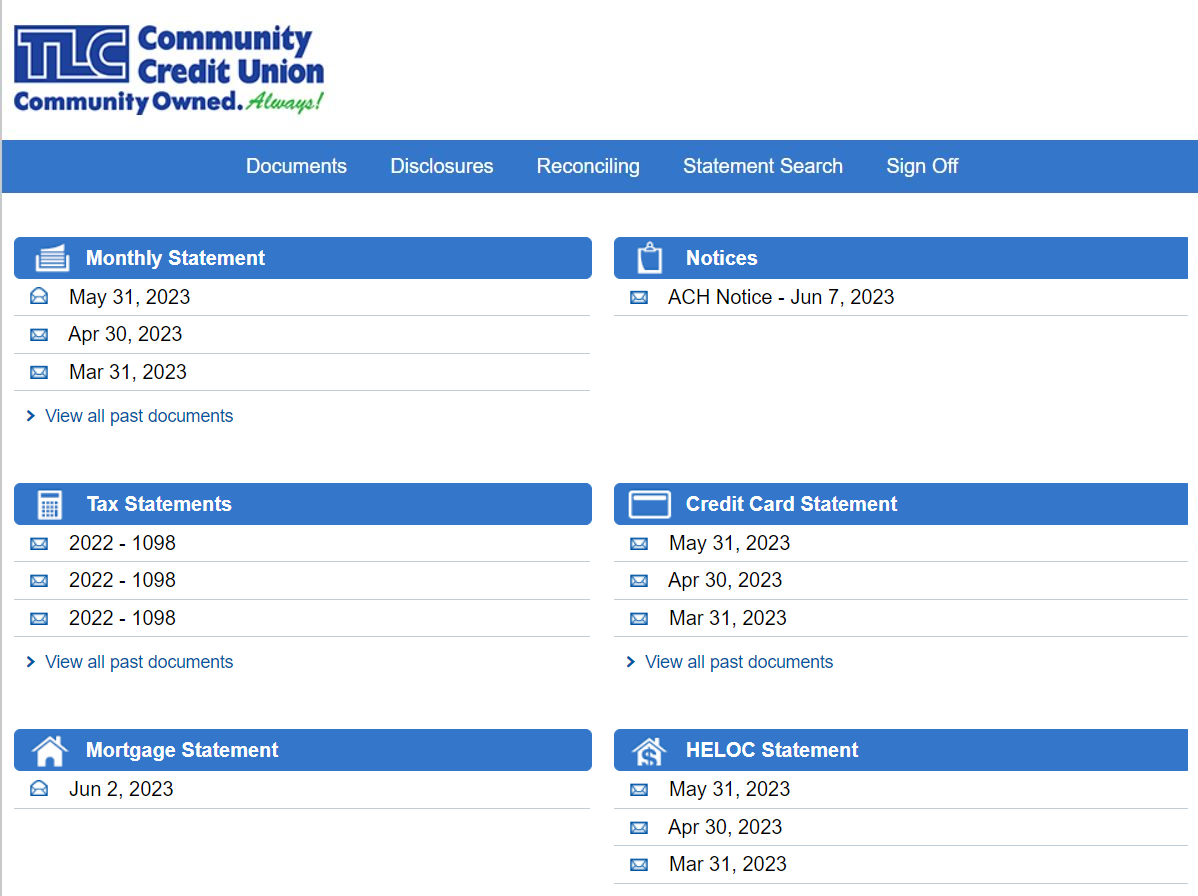
To review your statement and view more details click on the date of the statement. You can click on "Show details" to view transactions or click on "View PDF" to open a copy of your statement to save or print.
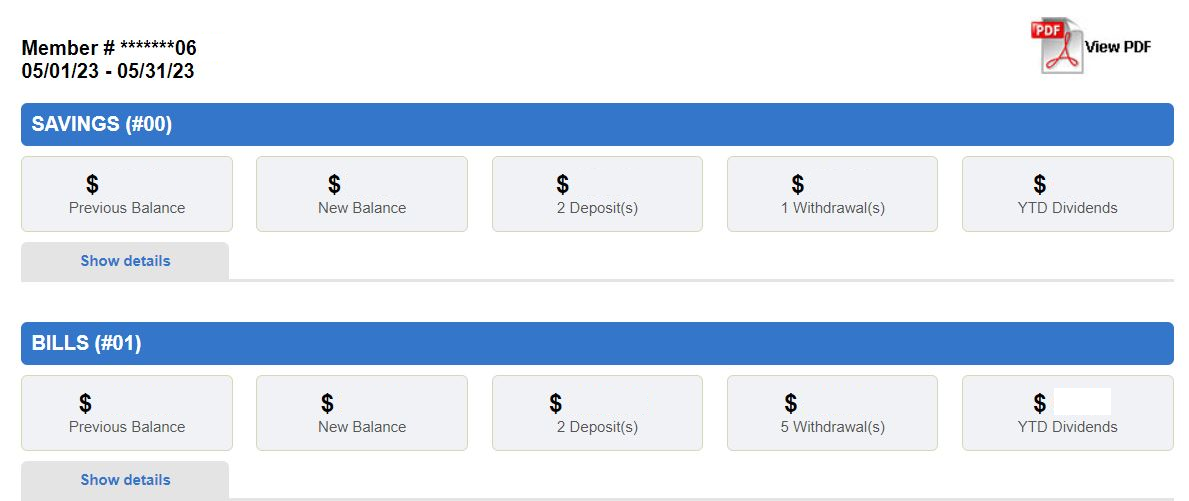
To save your statement, click the icon showing Arrow pointing down. To print, click the Printer icon.
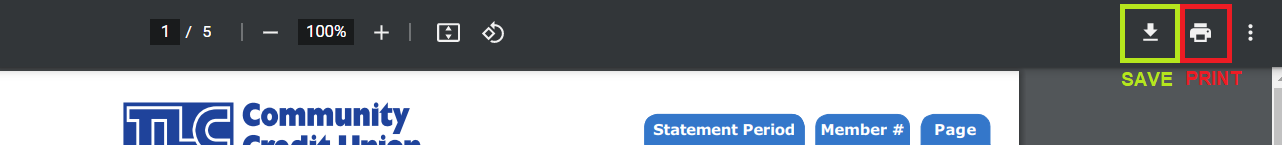
5. How many months of eStatements can I view online?
You can view up to 24 Month (2 years) of eStatements any time - day or night.
6. Can I access my eStatements from any location?
Yes, as long as you have access to the World Wide Web, you may use Online Banking from any location in the world, 24 hours a day, 7 days a week.
Don't see your question?
We'd love to hear from you!
Zelle® and the Zelle® marks are property of Early Warning Services, LLC and are used herein under license.
Apple and the Apple logo are trademarks of Apple Inc., registered in the U.S. and other countries. Google and Google Play and the logos are a trademark of Google Inc.

